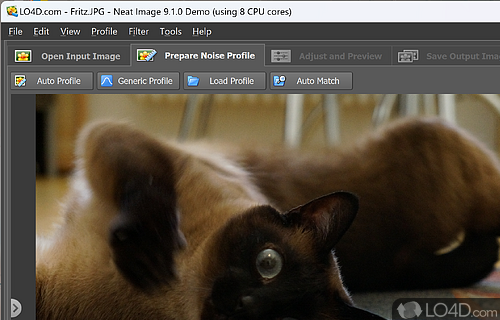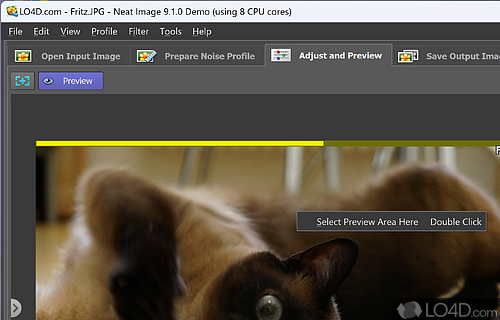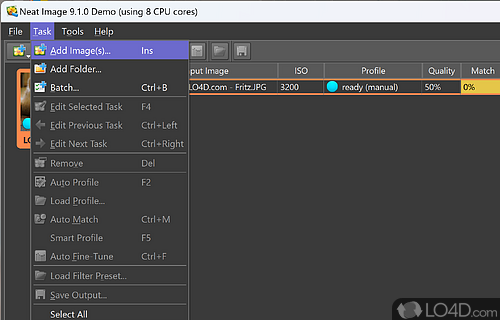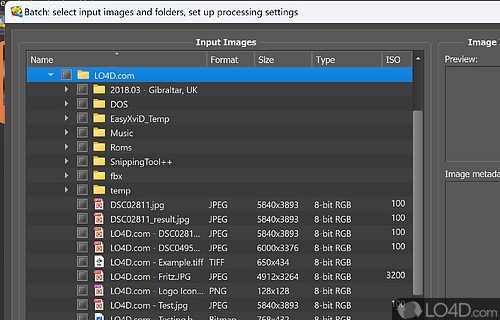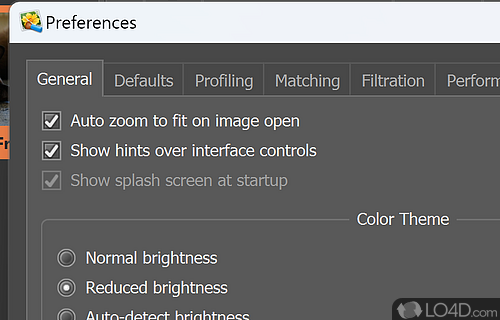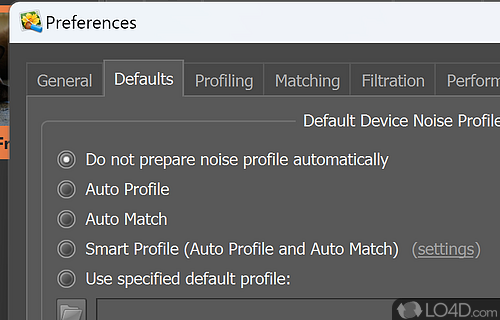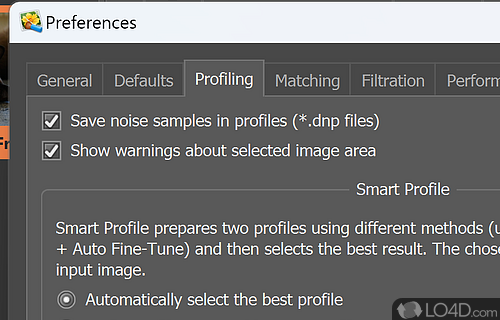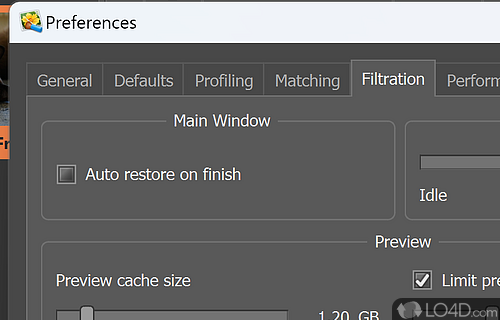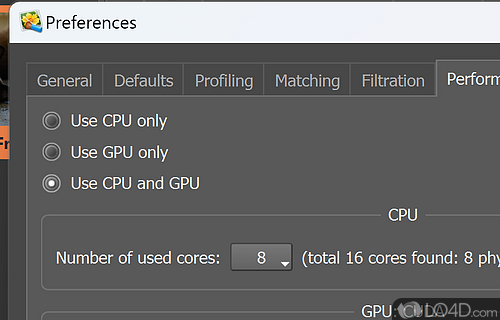Advanced image processing software that will beautify images by smoothing them out applying noise reduction an AI-powered sharpening.
Neat Image 9 is a shareware digital filter app and image retoucher developed by ABSoft for Windows, it's easy-to-use and user friendly.
The download has been tested by an editor here on a PC and a list of features has been compiled; see below. We've also created some screenshots of Neat Image to illustrate the user interface and show the overall usage and features of this digital filting program.
Software that reduces noise on digital images minimizing grain
Neat Image software is engineered to reduce the noise in your digital images. It can also minimize film grain, JPEG compression artifacts and other imperfections.
Digital photographers are familiar with the problem of image noise, which cannot be completely avoided even with a suppression function. With this professional tool you can at least retouch the disturbing pixels from the image.
We use sophisticated math to detect and reduce noise while accurately preserving the image details. The code in Neat Image embodies years of our math and practical imaging all to give you velvety, smooth images.
Features of Neat Image
- Advanced Detection: Advanced noise detection in shadows and highlights.
- Auto Settings: Automatically determines optimal settings.
- Batch Processing: Enables automated batch processing.
- Color Restoration: Restores color details.
- Image Editing: Integrates with image editing software.
- Image Quality: Improved image quality and sharpness.
- Interface: Intuitive user interface.
- Noise Reduction: High-quality noise reduction.
- Plug-ins: Includes plug-ins for Adobe Photoshop and Lightroom.
- Profiles: Allows saving custom profiles.
- RAW Processing: Processes RAW images.
- Standalone: Can be used as a standalone application.
- Support: Offers full technical support.
- Tutorials: Includes helpful tutorials.
- Versatility: Works with 8-bit and 16-bit images.
Compatibility and License
This download is licensed as shareware for the Windows operating system from graphics software and can be used as a free trial until the trial period ends (after an unspecified number of days). The Neat Image 9.3.2 demo is available to all software users as a free download with potential restrictions and is not necessarily the full version of this software.
What version of Windows can Neat Image run on?
Neat Image can be used on a computer running Windows 11 or Windows 10. Previous versions of the OS shouldn't be a problem with Windows 8 and Windows 7 having been tested. It's only available as a 64-bit download.
Other operating systems: The latest Neat Image version from 2026 is also available for Mac.
Filed under:
- Neat Image Download
- Digital Filting Software
- 64-bit downloads